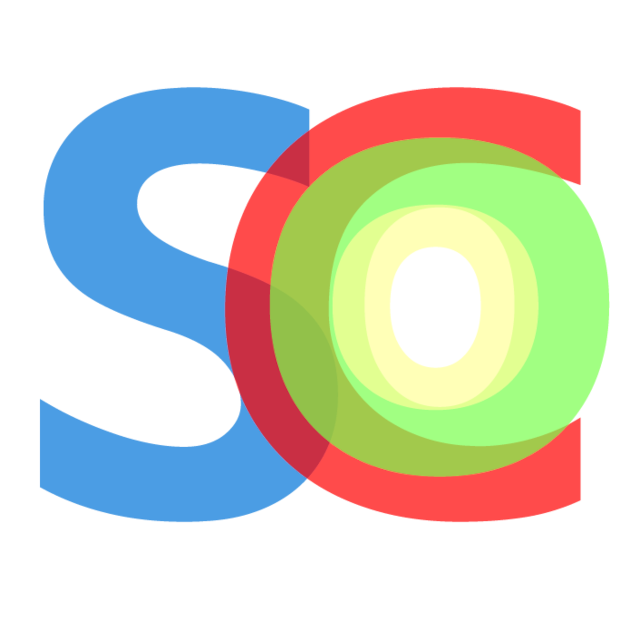软件
Vim and gVim
apt install vim
apt install -y gvimSciTE
apt installl -y scite
tabsize=4 #将tab键设置为4个空格
indent.size=4 #将tab键设置为4个空格
code.page=65001 #设置默认编码为utf-8
#code.page=0 #设置默认编码为utf-8
font.base=size:12 #编辑区的字体大小
font.small=size:10 #显示结果区的字体大小
line.margin.visible=1 #显示行号
line.margin.width=4 #行号宽度MPV视频播放器
apt install -y mpv
mpv 有标准播放器该有的所有的功能,支持字幕、自带视频解码器、极简的图形界面,且可以通过快捷键控制视频倍速播放或逐帧播放。
常用快捷键:
- Space:暂停/继续播放
- q:停止播放并退出
- s:截屏
倍速播放:
- [:0.9倍速播放
- ]:1.1倍速播放
- Backspace:恢复正常速度
逐帧播放:
- ,:上一帧
- .:下一帧
WPS Office
直接去官网下载:[http://www.wps.cn/product/wpslinux](http://www.wps.cn/product/wpslinux)
下载64位 Deb格式
dpkg -i wps-office_11.1.0.9719_amd64.deb
Calibre
apt install -y calibre
Remember the Milk
这是一个网站,有APP
VirtualBox
sudo vim /etc/apt/soures.list
deb [arch=amd64] https://download.virtualbox.org/virtualbox/debian <mydist> contribwget -q https://www.virtualbox.org/download/oracle_vbox_2016.asc -O- | sudo apt-key add -
wget -q https://www.virtualbox.org/download/oracle_vbox.asc -O- | sudo apt-key add -
sudo apt-get update
aptitude search virtualbox
sudo apt-get install virtualbox-6.1Vagrant
curl -fsSL https://apt.releases.hashicorp.com/gpg | sudo apt-key add -
echo "deb [arch=amd64] https://apt.releases.hashicorp.com $(lsb_release -cs) main" | sudo tee -a /etc/apt/sources.list
sudo apt update && sudo apt install vagrant镜像选择网址
[http://www.vagrantbox.es/](http://www.vagrantbox.es/)
AbiWord&Gnumeric
sudo apt install -y abiword gnumeric
Dolphin 文件浏览器
sudo apt install -y dolphin
GIMP
sudo apt install -y gimp
Notepadqq
sudo add-apt-repository ppa:notepadqq-team/notepadqq //不可用
sudo apt-get update
sudo apt-get install notepadqqScite
sudo apt install -y sciteChromium
sudo apt install -y chromium chromium-l10nVSCodium
wget -qO - https://gitlab.com/paulcarroty/vscodium-deb-rpm-repo/raw/master/pub.gpg \
| gpg --dearmor \
| sudo dd of=/usr/share/keyrings/vscodium-archive-keyring.gpg
echo 'deb [ signed-by=/usr/share/keyrings/vscodium-archive-keyring.gpg ] https://download.vscodium.com/debs vscodium main' \
| sudo tee /etc/apt/sources.list.d/vscodium.list
sudo apt update && sudo apt install codiumFlameshot
sudo apt install -y flameshot 截图软件
flameshot gui #命令执行
flameshot screen -r #包含鼠标并将图片保存为 PNG 格式